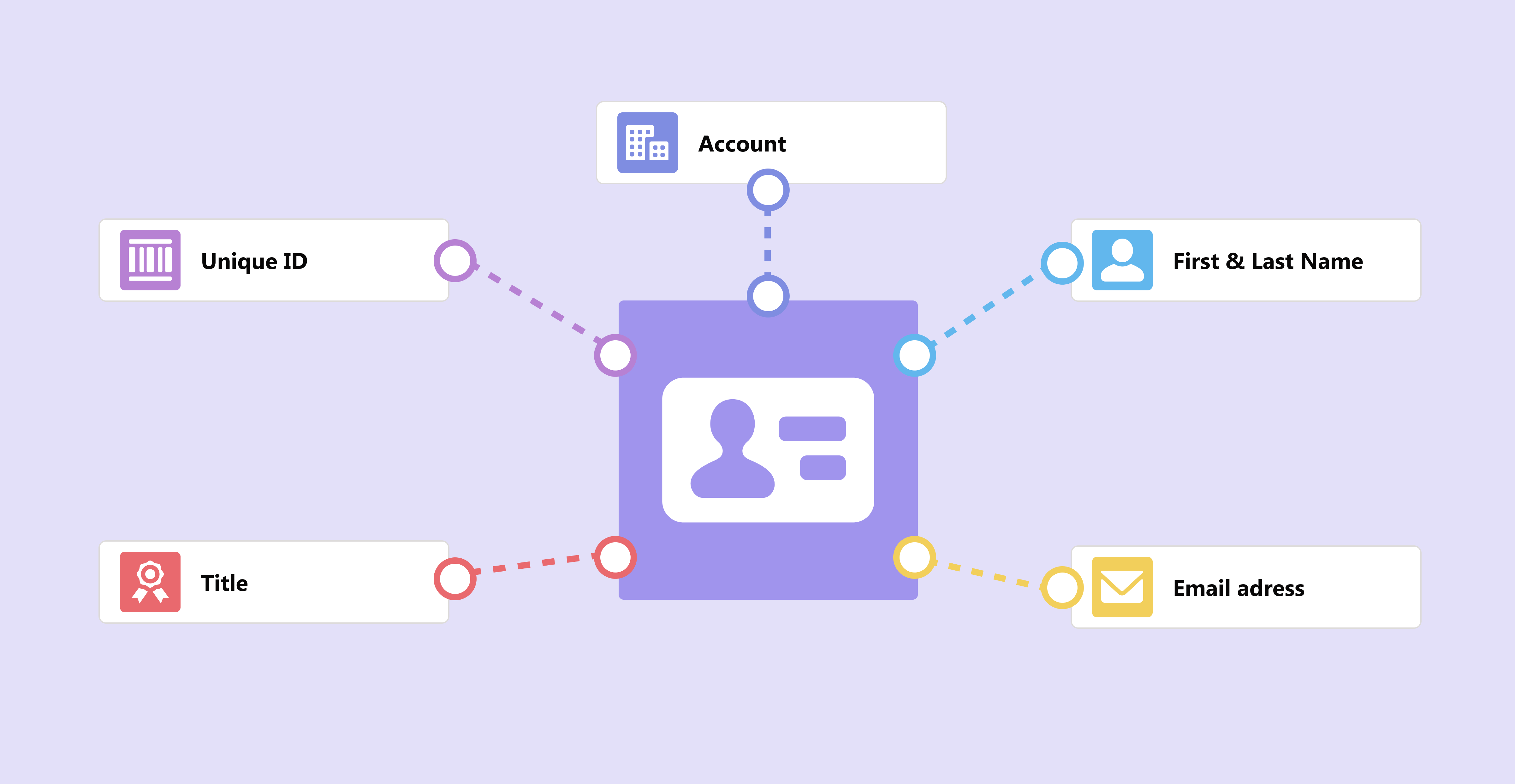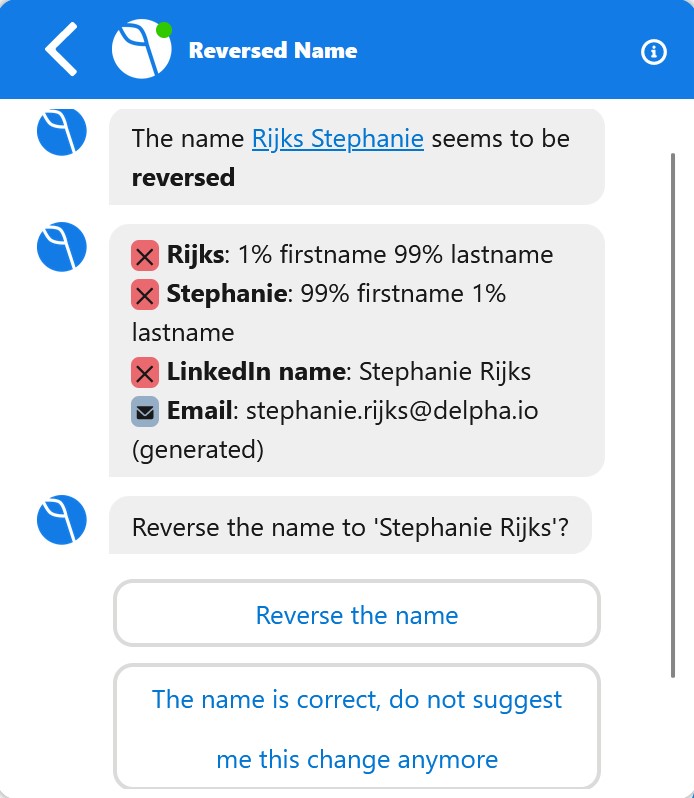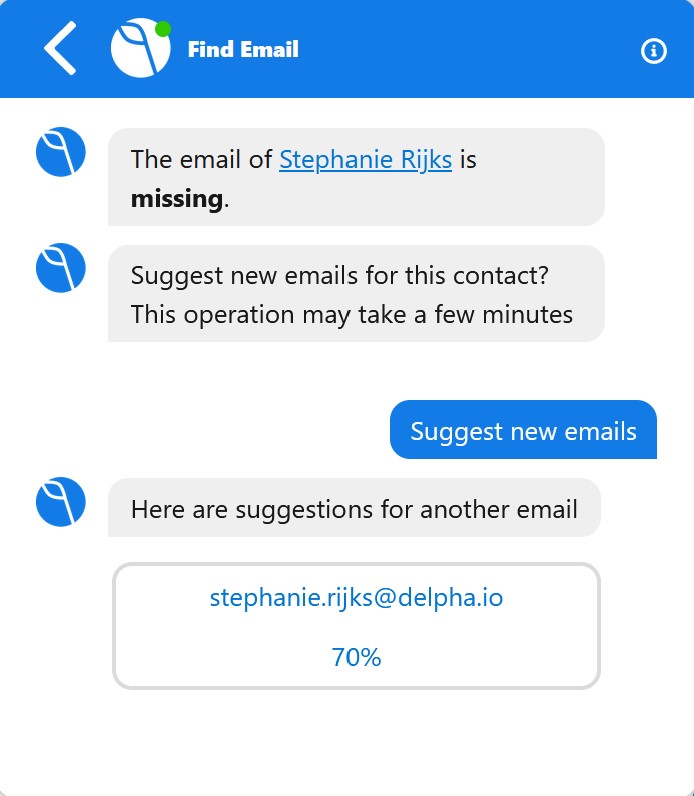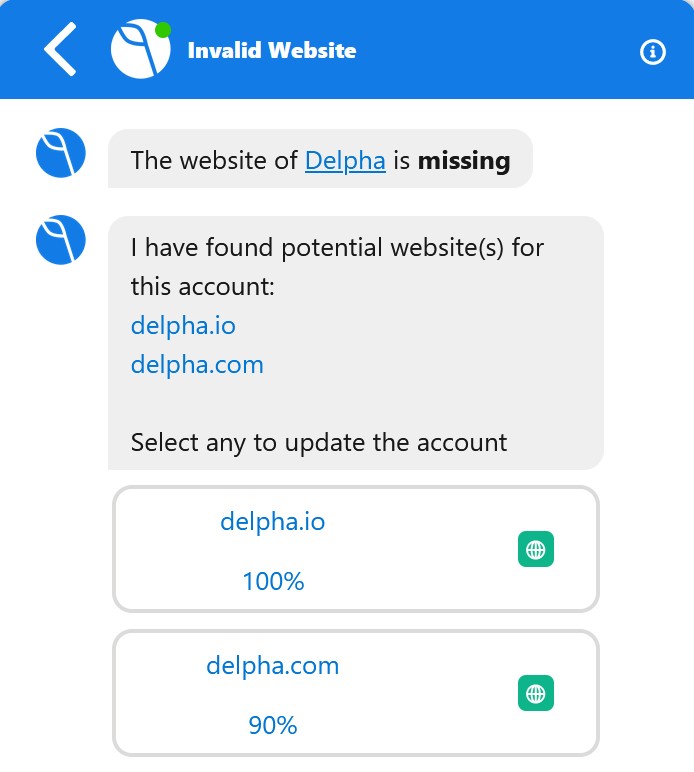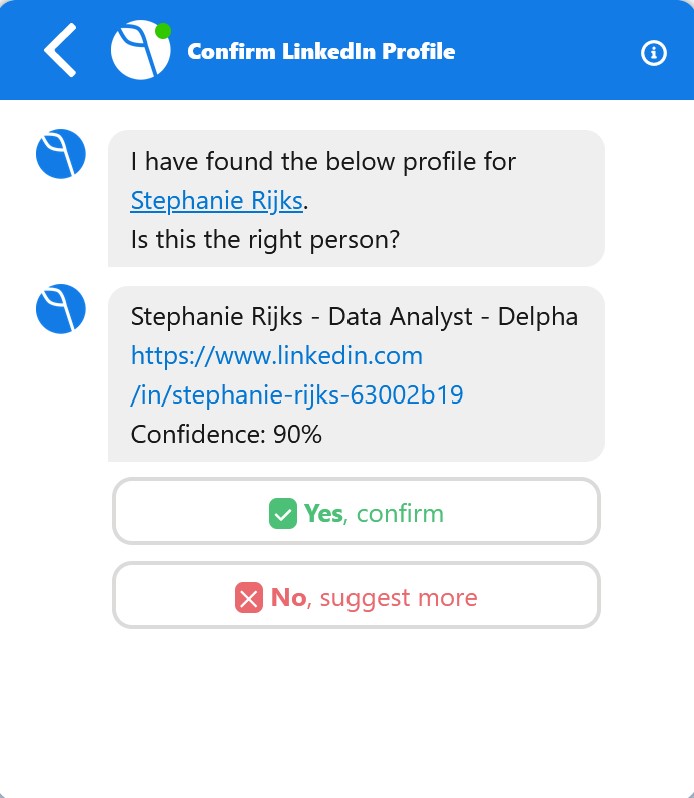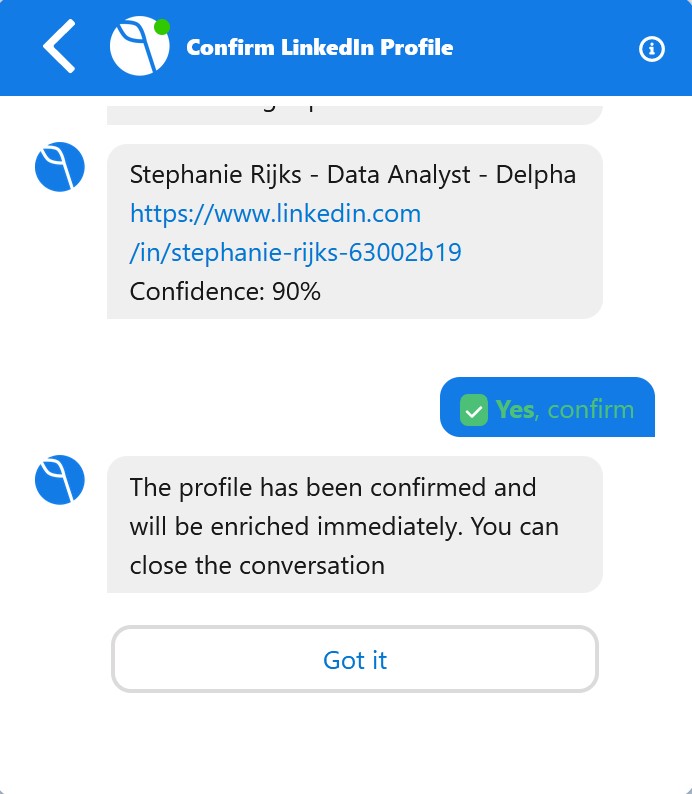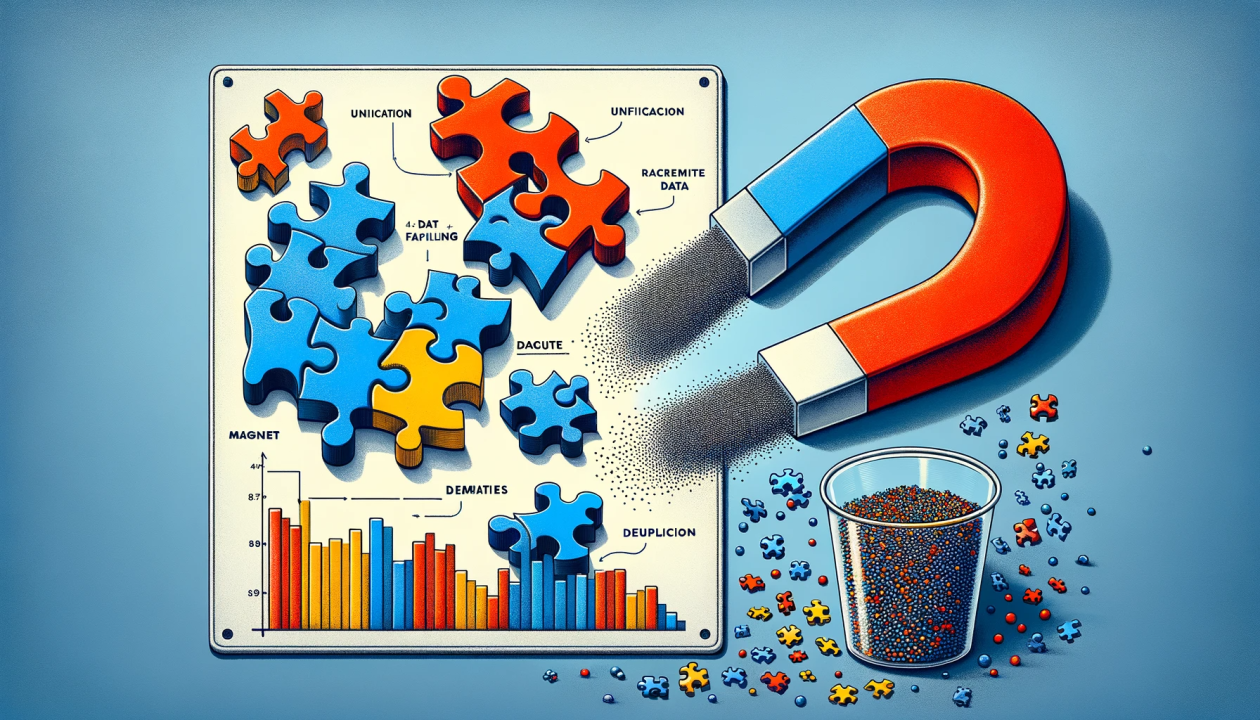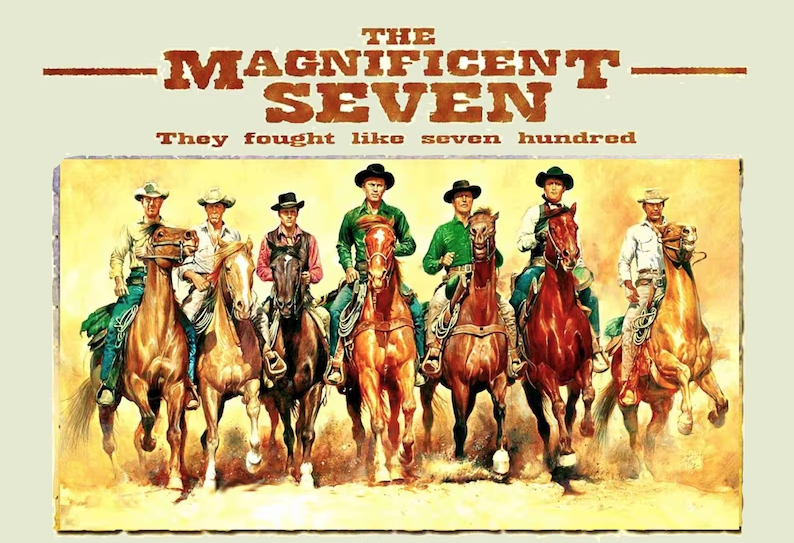Best practice to ensure high quality data for Contacts in Salesforce
Published by Delpha on November 15, 2022
Having a database with relevant and up-to-date contact information is necessary to have the right Customer 360 database to fuel your sales and marketing operations. Previously we discussed the top fields on the Contact Object, and this will be an extension of that blog to share how you can use Delpha inside Salesforce to accomplish high quality data for those fields.
What are the most important fields on Contact Object?
Delpha helps you with making sure you have all the relevant information of your contacts. The most important fields where you need to have accurate and up-to-date information are:
- First and last name
- Email address or phone number
- Account
- Title
- Unique ID
Name fields
Are you sure the name of your contact is correctly spelled and not reversed? You need to have the right name in order to be able to personalize outreach, automate marketing and sales communications, identify duplicates and generate correct emails.
Delpha helps you to check this by detecting reversed and misspelled names and suggests you the possible right names with a confidence score. As names can be truly unique, Delpha may not always be right, but in these cases you can just let Delpha know that the name is actually correct. Your feedback on the correct or incorrect name suggestion will help Delpha to learn and get smarter, so that it won’t give the wrong suggestions anymore.
Email address and phone number
An email address and a phone number are must-haves for sales, marketing and customer success purposes. It’s possible for Delpha to detect all the missing and invalid emails from your contacts and to generate new and valid emails with confidence scores. In order to get the most out of email generation, you need a correctly spelled name, the current account where the contact works and a valid account website. After email generation, Delpha can also help you find a contact’s phone number through email insights.
Account name
Most of the time a contact is connected to an account, but the big question here is does the contact still work at their current account? You actually need real time information in order to be able to check this.
Besides that, you also need to know if the information on the account record is still accurate (think about companies merging or changing their name or website). You need the right account name with a correct and reachable website.
You don’t only need this for sales, marketing and customer success purposes, but also in order to get the best out of Delpha. For example, if the account is not updated with the (correct) website, Delpha’s email generation will fail.
But don’t worry, all the missing, inaccurate or unreachable account websites are detected by Delpha and visible in your dashboard. And Delpha can automatically enrich all your accounts to have the most recent and up-to-date information.
Job title
It’s important to have the job title of your contact for market segmentation and to ensure you are engaging with the right persona or correct ICPs (Ideal Customer Profile). Delpha can automatically update your contacts’ titles with contact enrichment.
Unique ID
As discussed in another blog, unique IDs are important to have with all of your records as they can protect the unicity of your records and can improve duplicate detection. Unique IDs are not universal and can be unique to your specific company such as a customer ID or social media profile. At Delpha, we recommend using LinkedIn profiles for B2B purposes.
We use LinkedIn profiles not only to serve as the unique ID, but we are also able to get the most recent information on a contact and detect if they have moved companies. A Linkedin profile can be used to verify existing information, enrich records from public profiles, and prevent data decay. With the help of Delpha it’s easy to match a LinkedIn account to a contact. Delpha finds the url for you, with a confidence score, and all you have to do is approve it.
How to prevent data decay in your database for contact information?
Once you achieve that your contact records are complete, accurate and up-to-date, it’s important to keep it that way. It’s an ongoing process, because we all know that contacts will keep being on the move and keep changing jobs.
Every hour (for US companies):
- 521 business addresses will change
- 872 telephone numbers will change or disconnect
- 1,504 URLs will be created or changed
- 158 companies will change the corporate structure
Every 30 minutes:
- 30 new businesses are formed
- 20 CEOs will leave their jobs
Plus there is always a chance that bad data will be inserted in your database by employees or through scraping.
Together with Delpha you can keep your database clean. Delpha matches your contact records against different trusted sources of information (including yourself ;)) and will tell you when the data on your contact requires attention.
What are the best practices to improve Contact data quality in Salesforce?
- Identify top fields (not sure where to start, take our recommendation to begin with Names, Email, Account, Titles and Unique ID).
- Complete the contact records → use enrichment or automation to improve efficiency.
- Verify inputs are accurate → SFDC can’t verify accuracy, which is why you can use Delpha to accomplish this step.
- Dedupe after data has been confirmed accurate, complete and up-to-date.
- Monitor and proactively maintain to have Data Excellence.
Data quality assessment and dashboards to monitor in real-time
To check the data quality of your contacts we recommend working from the data quality monitoring dashboard on a weekly basis. The dashboard gives you a quick overview of all the data that is missing, inaccurate or outdated.
From here you can work on the data quality improvement and also see the improvement you are making. You will find data quality scores and you will also see what information needs to be updated in order to get a better score, thus a better database that can achieve the true Customer 360.
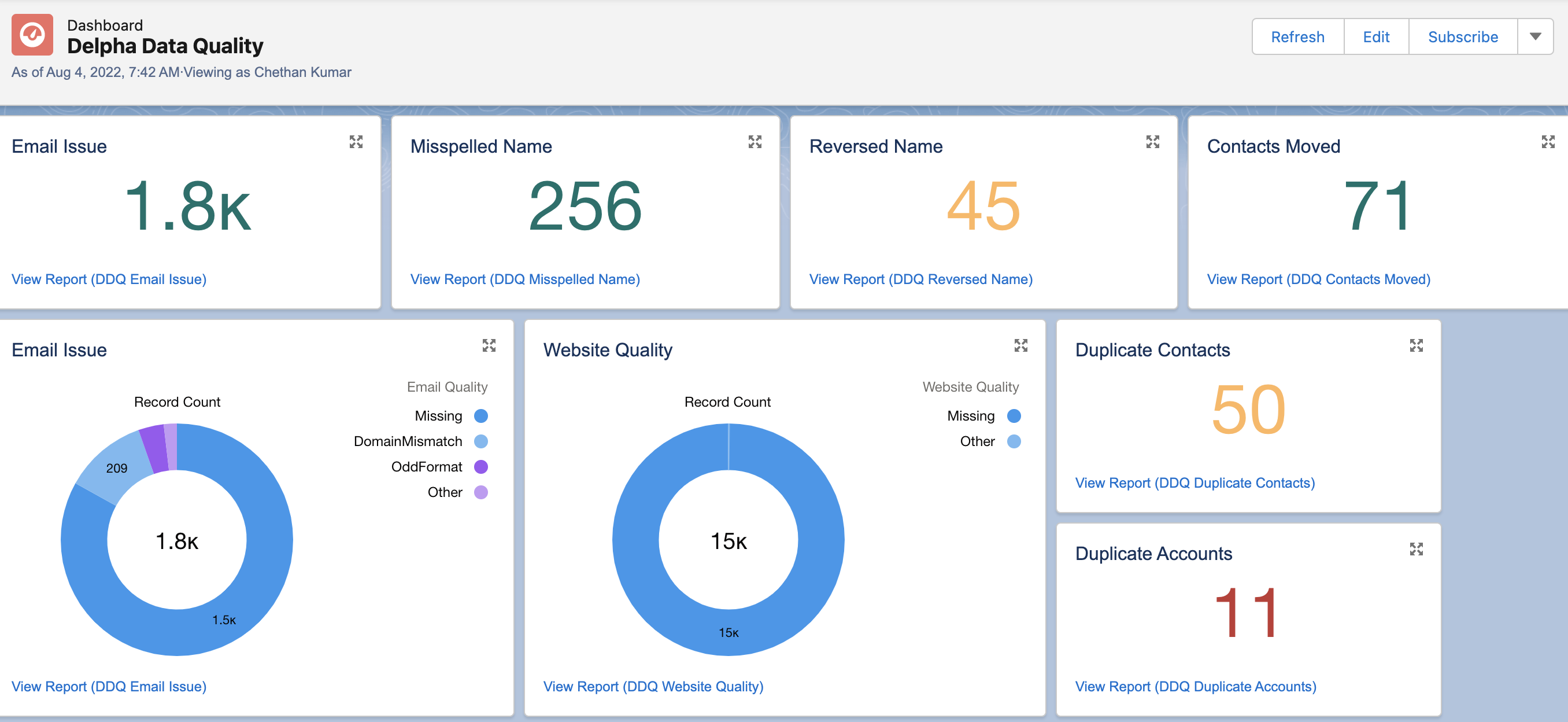
And that’s it for maintaining your Contact data quality. Feel free to comment below with any questions. Keep a lookout for our next best practices to help you on your journey to Data Excellence!
Want to learn more about Delpha?