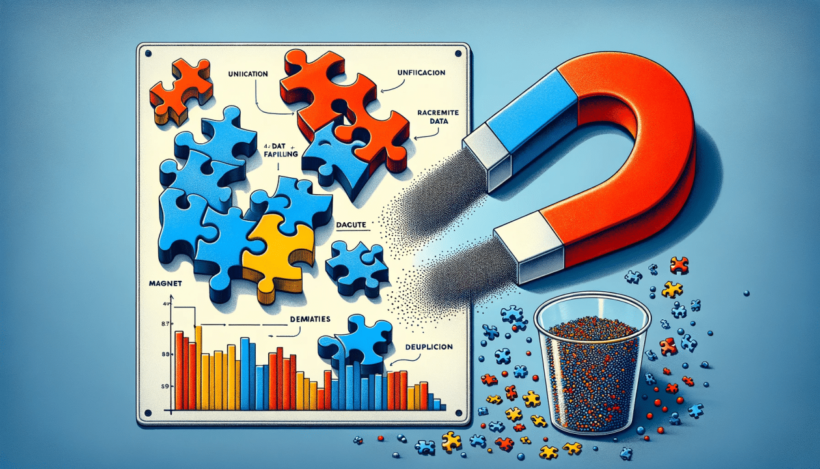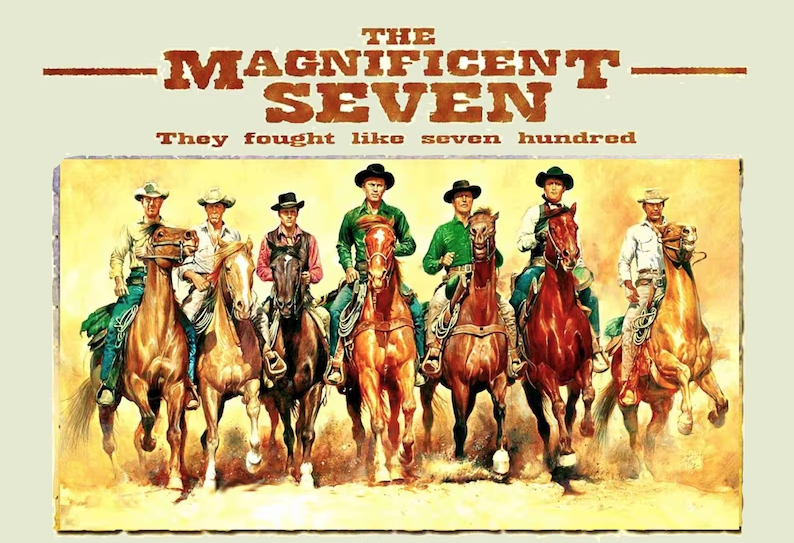Data Management Best Practice: Top 6 Fields in Salesforce Contact Object
Published by Stephanie Rijks on November 15, 2022
In this article, we will zero in on the Contact object and discuss what are the top six fields that should be prioritized to enable an effective data management best practice for improving your company’s contact operations.

Data quality is a complex challenge because the degree of impact and occurrence can vary throughout your CRM. For example, in Salesforce, different objects such as Accounts and Contacts face different data quality issues. However, the results for a company with poor data quality are the same which are reduced productivity and hindered business performance.
In this article, we will zero in on the Contact object and discuss what are the top six fields that should be prioritized to enable an effective data management best practice for improving the company’s data quality.
Our contacts are enriched and were deduped in the past, so our quality must be good?
The answer is no. Maybe at the point in time when you enriched the contacts’ details or deduped your contact list, but data is in a constant state of decay and your records can quickly become useless.
Salesforce discovered that on average companies’ databases have 90% incomplete contacts and 20% of those records are useless, and it only gets worse with time if no action is taken. The most conservative estimates put customer data decaying at an annual rate of 30% and can even reach 70% for B2B databases. Here are some great statistics by Data Axle to contextualize the problem:
Every hour (for US companies):
- 521 business addresses will change
- 872 telephone numbers will change or disconnect
- 1,504 URLs will be created or changed
- 158 companies will change the corporate structure
Every 30 minutes:
- 30 new businesses are formed
- 20 CEOs will leave their jobs
From marketing outreach to sales prospecting and post-sales relationship building, up-to-date contact information is a necessity otherwise productivity and customer experiences will be affected. Especially since Contact is associated with many other Salesforce objects such as Accounts, Opportunities, Cases and Campaigns.
Without good contacts, a 360-degree Customer View will be unattainable. As contact fields are numerous and can be unlimited with customized fields, we have identified the top six fields that will assist your data quality management strategy for your contacts.
Top 6 fields in Contact Object
Based on our experience and best practices in Salesforce the top six fields in Contact are:
Name
- This is the first element that your teams will use to identify a lead or contact. If this information comes from scraping, web-to-leads, Salesforce Inbox (in Gmail), events or webinars, the names can get reversed or misspelled and makes personalized outreach and automation problematic. This field is also the first element to identify duplicates.
Email address or phone number
- In our digital era, emails are a must-have for outreach and help identify unique individuals. But emails can be missing or become invalid if the person has moved to another company. A contact may have multiple emails and you may think you have the right email, but this might not be the case (catch-all).
- Different sales prioritize cold calling over emailing so the phone number is also an essential field to have completed (but don’t forget sales expert Aaron Ross’ advice that emails should be the starting point and not cold calling).
Account name
- Knowing what company the contact is working for today may seem completely obvious, but many of our contacts are not updated which makes the data not actionable. This information may change over time and some may wear multiple hats, so the current account and relationship to other accounts need to be accurate.
Title
- Important for market segmentation and sales scoring to ensure you are engaging with the right persona in your sales cycle.
Address
- Needed for localization, product delivery and communication purposes. Besides financial and procurement purposes, addresses are needed to confirm the location of your contacts (city, county, time zone, etc.) and important for client relationship management when you need to send announcements, products, gifts, invitations and all other important communications.
Unique ID
- Necessary to correctly identify unique contacts and helps to increase the accuracy models attributed to detecting duplicate records. Unique IDs are not a unanimous field as companies may have access to different kinds of information based on their line of business that can serve as better identifiers than an email or phone number such as driver’s license, passport or social security numbers. The key is finding this field and defining it as your company’s unique identifier as this field is necessary for improving the customer journey (building a single source of truth for a specific contact or lead), reducing wasted resources and improving duplicate management.
The reason these six fields have been selected as the top fields in Contact object is because of their required use in many important business operations. From prospecting, segmentation and sales velocity to customer success and retention, these six fields are necessary to excel and be efficient in each activity. Below is a chart to map out where these six fields are required in different marketing and sales operations to show their importance.
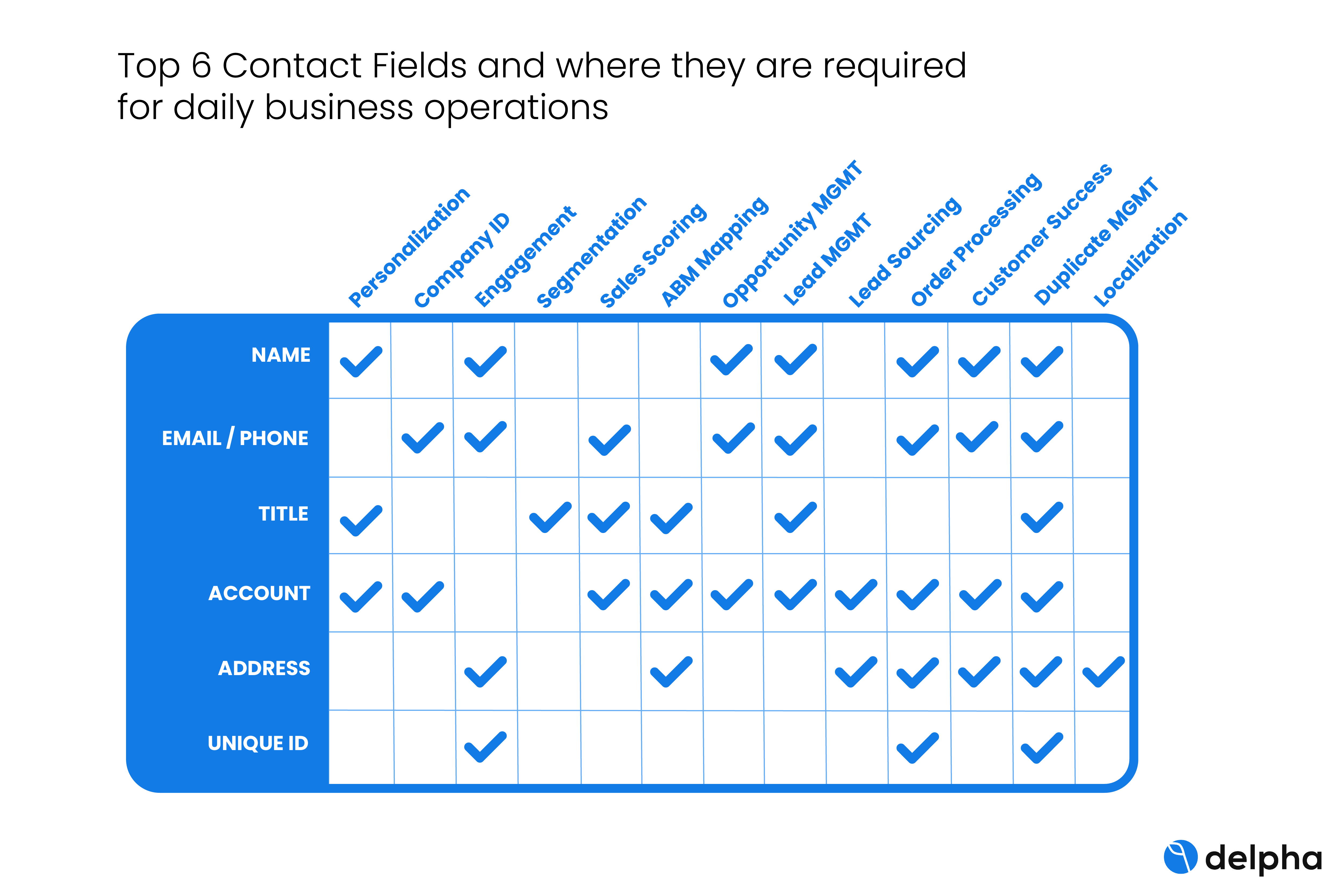
Starting with these six fields, you can slice your data quality problem into manageable units. The next step is to assess the quality of data in these fields as of today and then you can create an effective plan to improve the data quality.
For assessment to be effective, it’s also recommended that you adopt a common definition of the different data quality dimensions that you will be assessing the quality of info in each field. At Delpha, we have adopted the following 6 dimensions that we assess our own database on as well as our clients data on: completeness, validity, accuracy, consistency, uniqueness and timeliness.
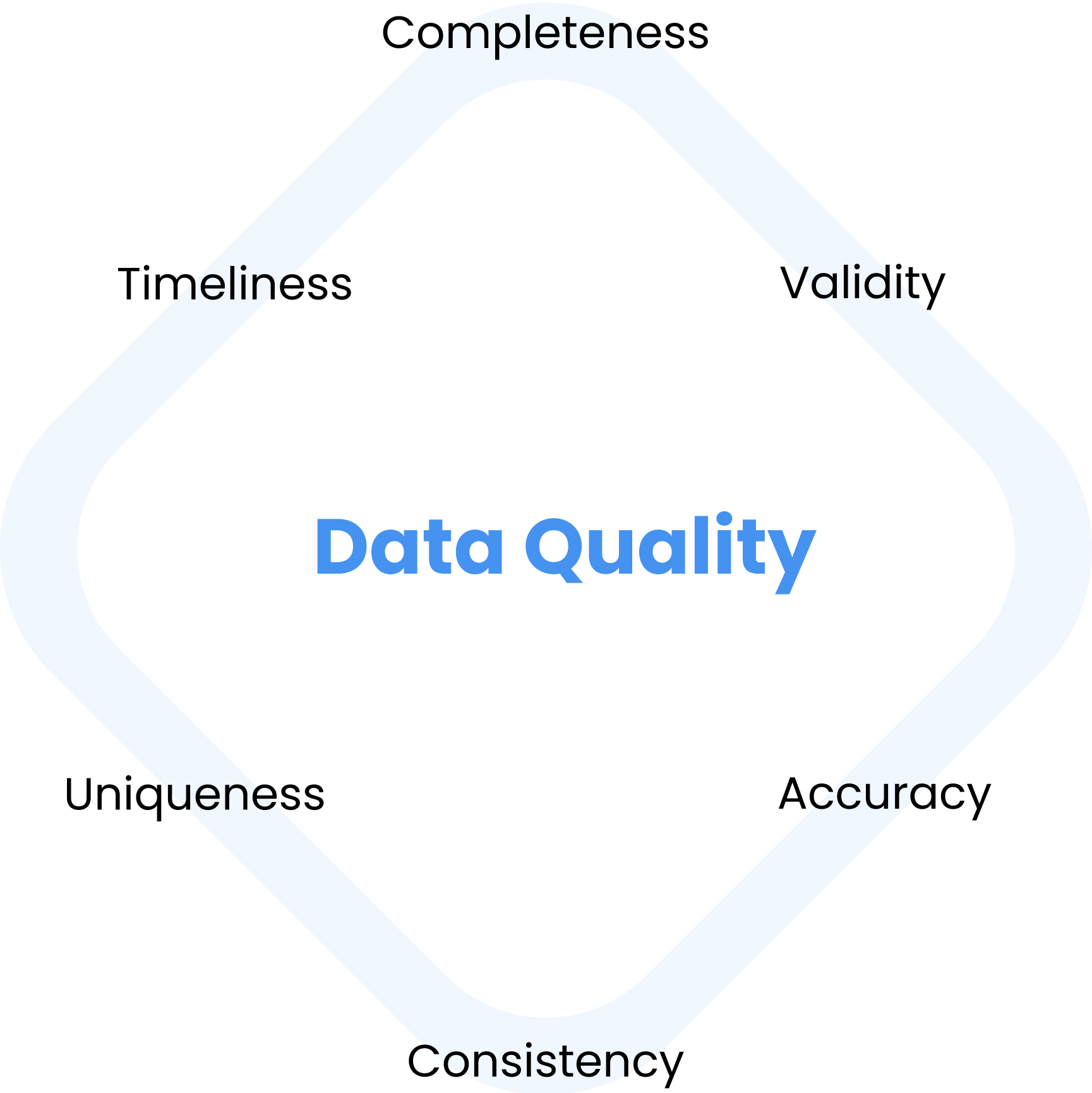
What are best practices to get complete data?
Thankfully Salesforce reporting and dashboard features make it easy to get an overall view of your contacts and to easily identify the list of contacts that are missing info in your top fields. You can simply create a formula that includes all the field variables you want to measure on and apply it to your contacts.
Step 1: Create a formula with your top six fields
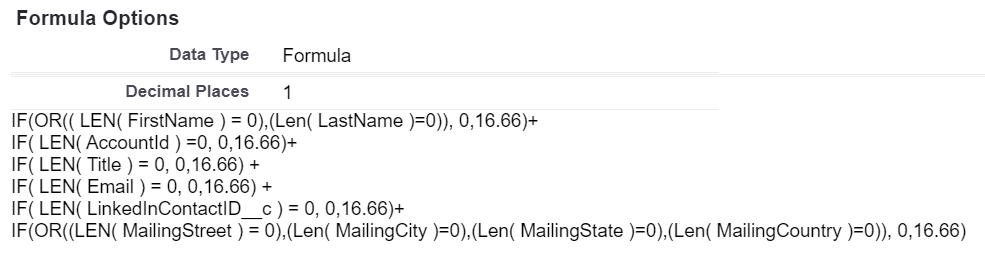
Note: you can also use ISBLANK() function to determine completeness, but we use LEN=0 in the above example. Also, our unique ID in this example is the LinkedinContactID.
Step 2: set-up dashboard
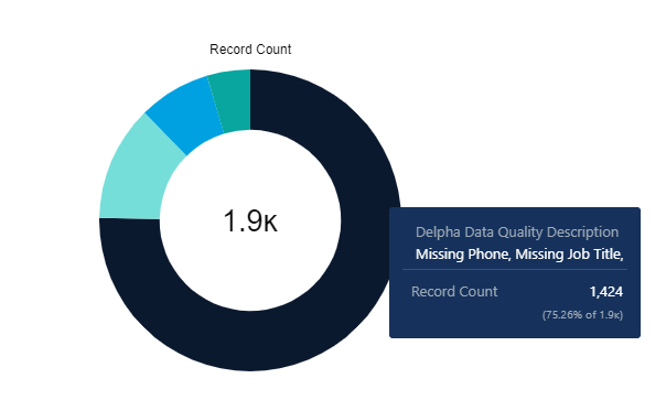
Step 3: discover, filter and execute
Completing these six fields is necessary for the sale process, but it also impacts the overall data quality of your database. As data needs to be actionable–i.e. valid, accurate, unique, and consistent–in order to increase the ROI of the platform and sales efficiency, the first step is the data needs to be inputted and completed before addressing the other dimensions of data quality.
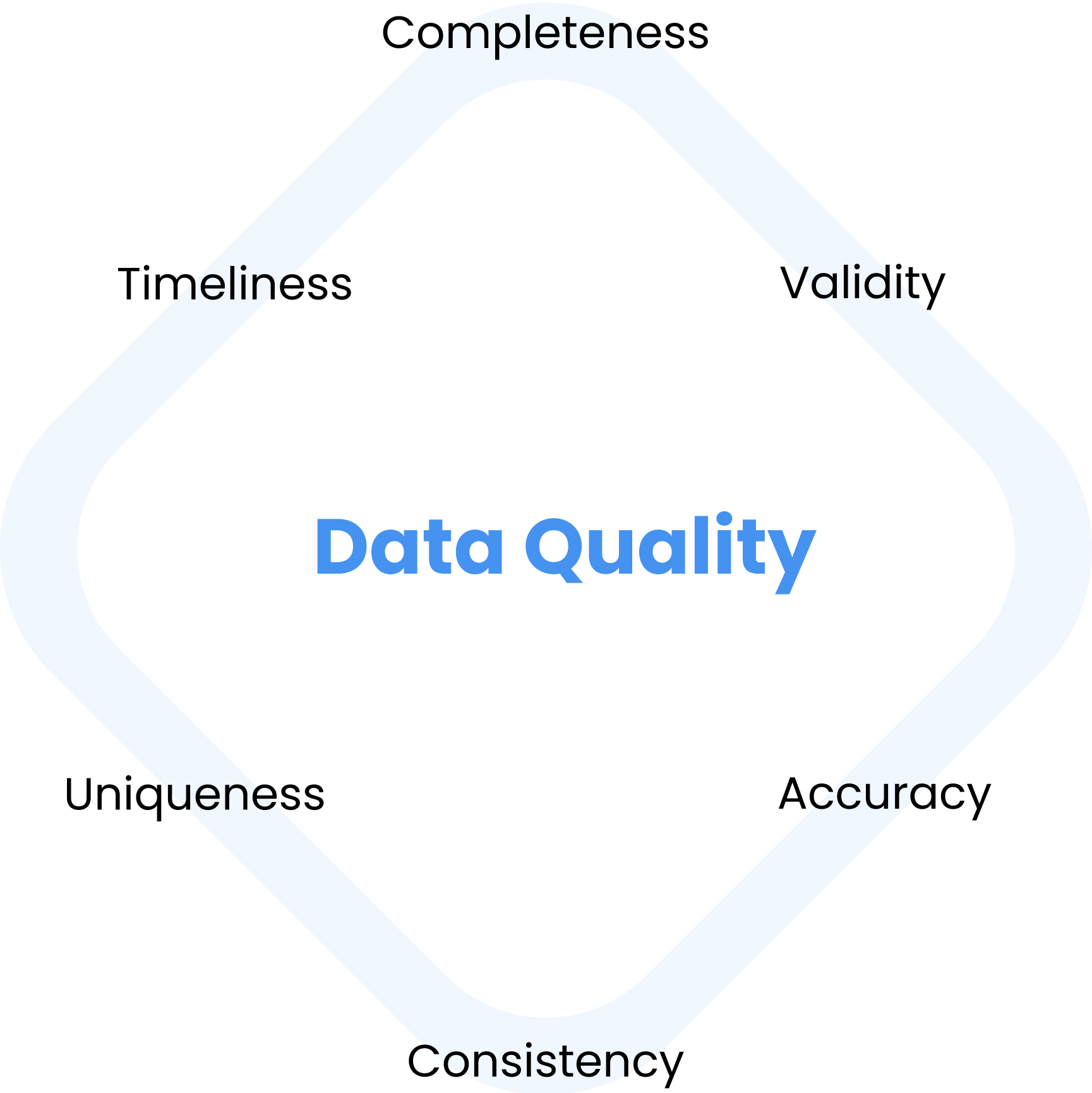
Without complete data, exact matching rules won’t detect accurately and fuzzy logic will produce lower confidence scores. The data needs to exist before you can put an effective strategy to assess and manage these other dimensions of data quality.
How to ensure the data is accurate?
The work unfortunately doesn’t end after getting these six fields completed for all your contacts. The next challenge is to ensure that the inputted data is accurate.
Sales have mentioned that one of the most challenging aspects of their sales process is prospecting because not only do they have to find the right profiles, but they also have to spend a lot of time researching and validating contact information.
There are some features in Salesforce that Admins can apply inside the CRM to help prepare the data for being accurate using Validation Rules, Process Builder, and Flow Builder.
For example, validation rules can be set up on each field to standardize the inputs and define what characters or numbers are allowed, however, a validation rule won’t detect if the first and last name have been reversed or if the email is still the correct one.
Salesforce suggests that you look to other tools or platforms to address the accuracy of your data, however many of these tools such as data enrichment platforms still only provide a snapshot of the contacts at that time.
This means your database is passive and only gets updated when the contact owner opens the record and reviews the data or when you cross-reference the data with an external tool.
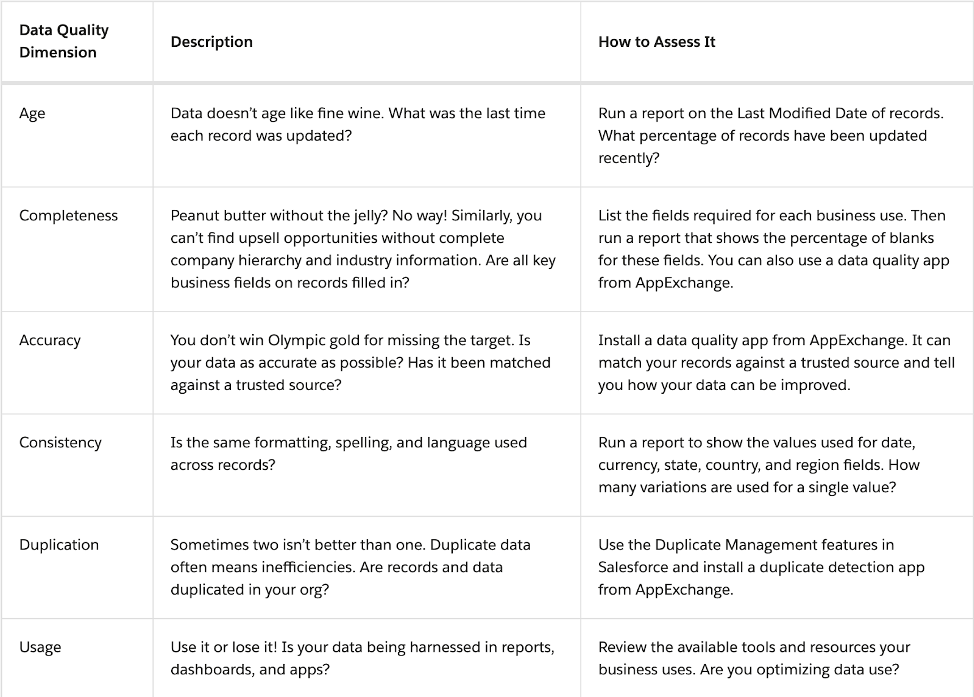
The priority should be finding the right process or tool that can help your entire team take an active approach to improve data quality.
With the advancements of AI and machine learning, there are solutions now, such as Delpha, that can process large amounts of data quickly and can translate the problems or anomalies into actionable insights for your internal data customers and creators to begin helping eliminate the company’s data quality problem.
A key advantage to Delpha is it comes equipped with the analytics and dashboards needed to be able to assess your data quality problems. This state-of-the-art assessment methodology allows you to have a tangible score associated to your data quality that can then be tied to specific KPIs to better measure your data quality improvements and their impact on the business.
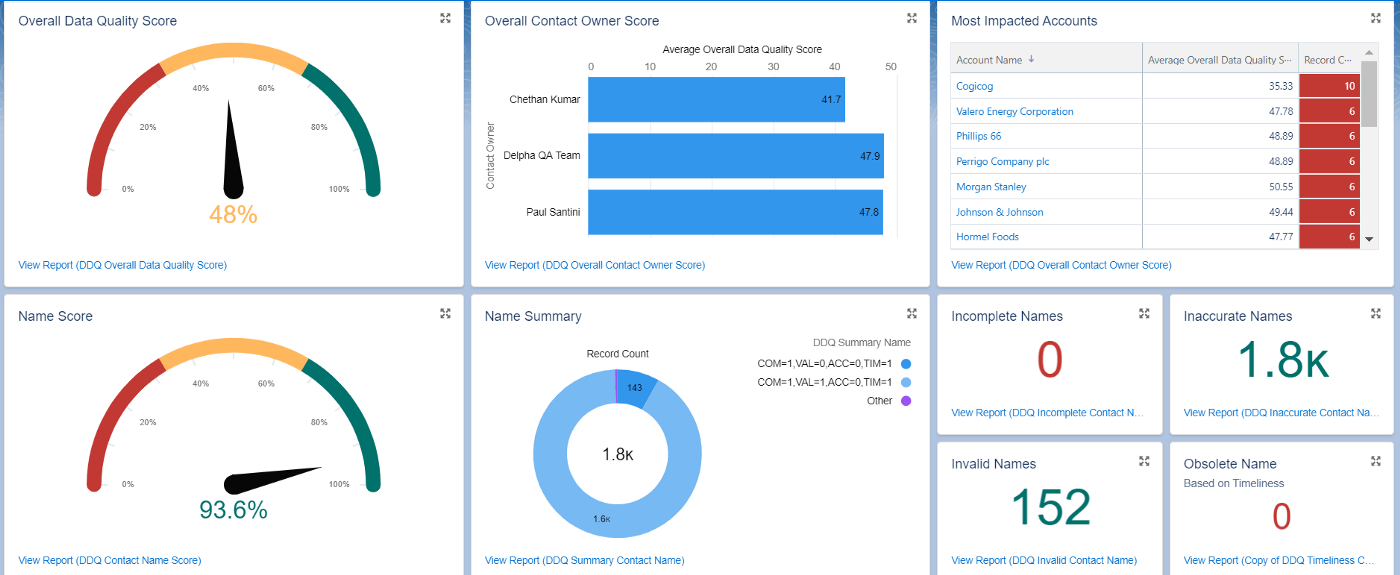
Instead of taking a passive approach to your data, a tool like Delpha can enable all your users to be proactive about data quality without distracting them from their daily goals and KPIs.
In conclusion, effective data quality improvements require a focused and defined strategy within your CRM to achieve the intended results. The goal of this article was to share the best practice for the top six fields in Contacts and provide some completion tips.
I will share more practices on other Salesforce objects in the coming weeks but feel free to send us any questions or specific requests.
Want to learn more about Delpha?