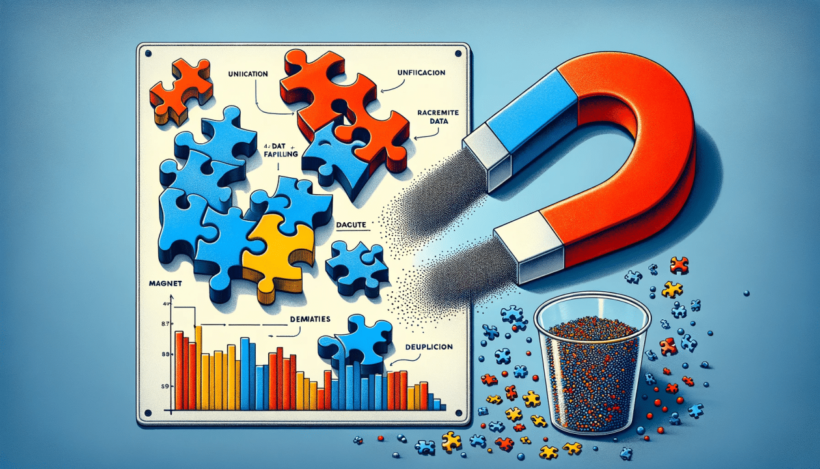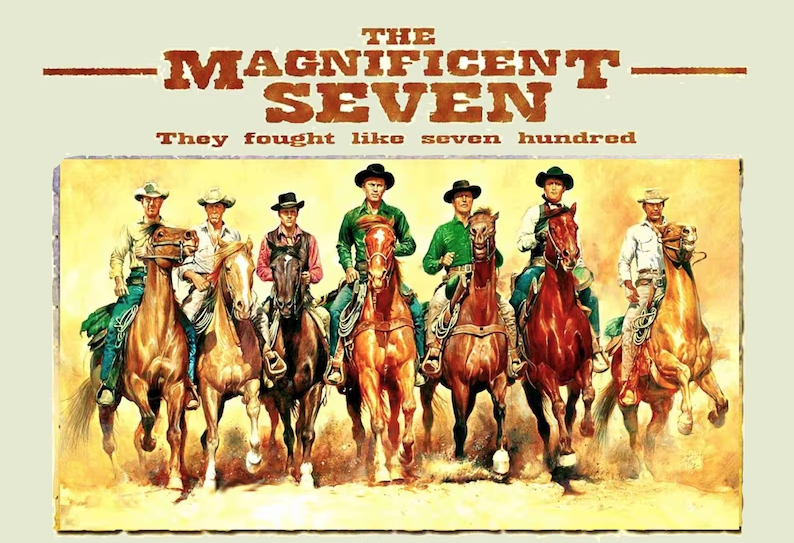The 5 Most Efficient Steps to Improve Your Data Quality in 2023
Published by Bryce Jones on February 2, 2023
Data quality can be like an iceberg. It seems like a small problem at first, but upon further investigation, you realize the issue is much deeper than expected. A few common symptoms of poor data quality include:
Multiple sales reps reaching out to the same person due to duplicate records in a CRM, wasting time and money, and creating fragmented prospect experiences.
High marketing email bounce rates due to incomplete or bad data.
Sales teams hitting dead ends getting prospect responses, due to role or job changes unbeknownst to them.
The inability for sales managers to effectively forecast and strategically sell within their accounts.
And the list goes on…
Recent studies show that poor data quality isn’t just expensive. It could be undermining your ability to close deals. Forbes reported that two-thirds of sales leads fail to close due to bad data quality, and the same research found that 25% of records contain data errors directly impacting sales.
Fortunately, you can fix data quality issues and recapture lost productivity and revenue with the right tools and knowledge. Here are five powerful steps to improve data quality in 2023.
Step one: Assess
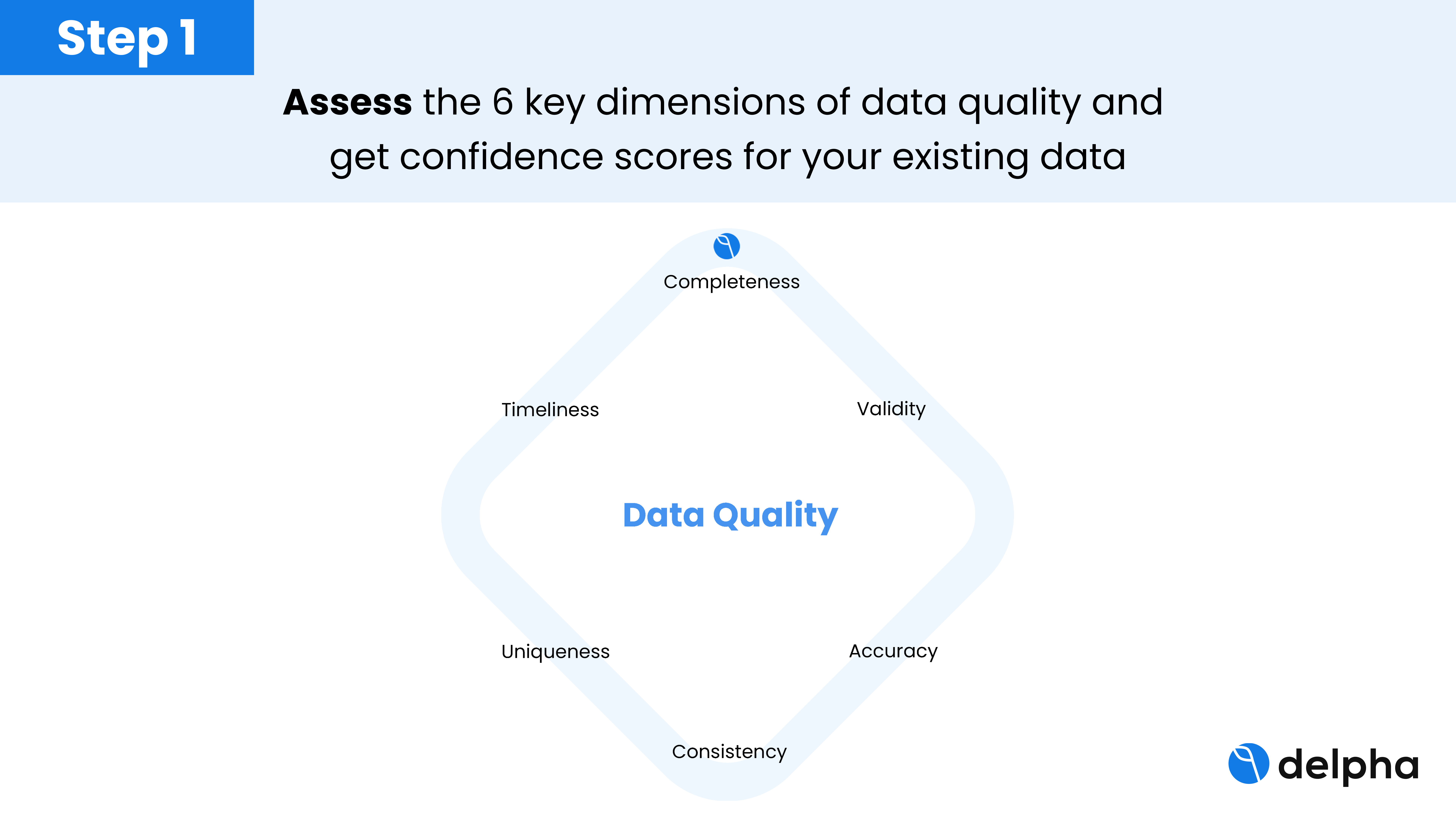
As you think about how to improve data quality, you’ll find many different elements to consider, sometimes as many as 18. We recommend focusing on the ones that make the greatest impact, including these six.
- Completeness. You need an efficient method to ensure 100% completeness of all data housed in your CRM.
- Validity. You want to ensure that data conforms to the business rules you create.
- Accuracy. Any new data entered into your system should have safeguards to ensure accuracy, as well as the capability to clean up old, inaccurate data.
- Consistency. Data must be consistent across all sources, whether you use one program or 20.
- Uniqueness. Ensure that duplicates are spotted and eliminated so salespeople aren’t wasting time on bad data and losing trust in the system.
- Timeliness. Research shows that data in CRMs decays at rates as high as 30% annually. Ensure that your data is continuously updated to prevent data decay.
Applying the above elements helps improve data quality, but doing this at scale isn’t always easy, which brings us to our next point: automation.
Step two: Automate
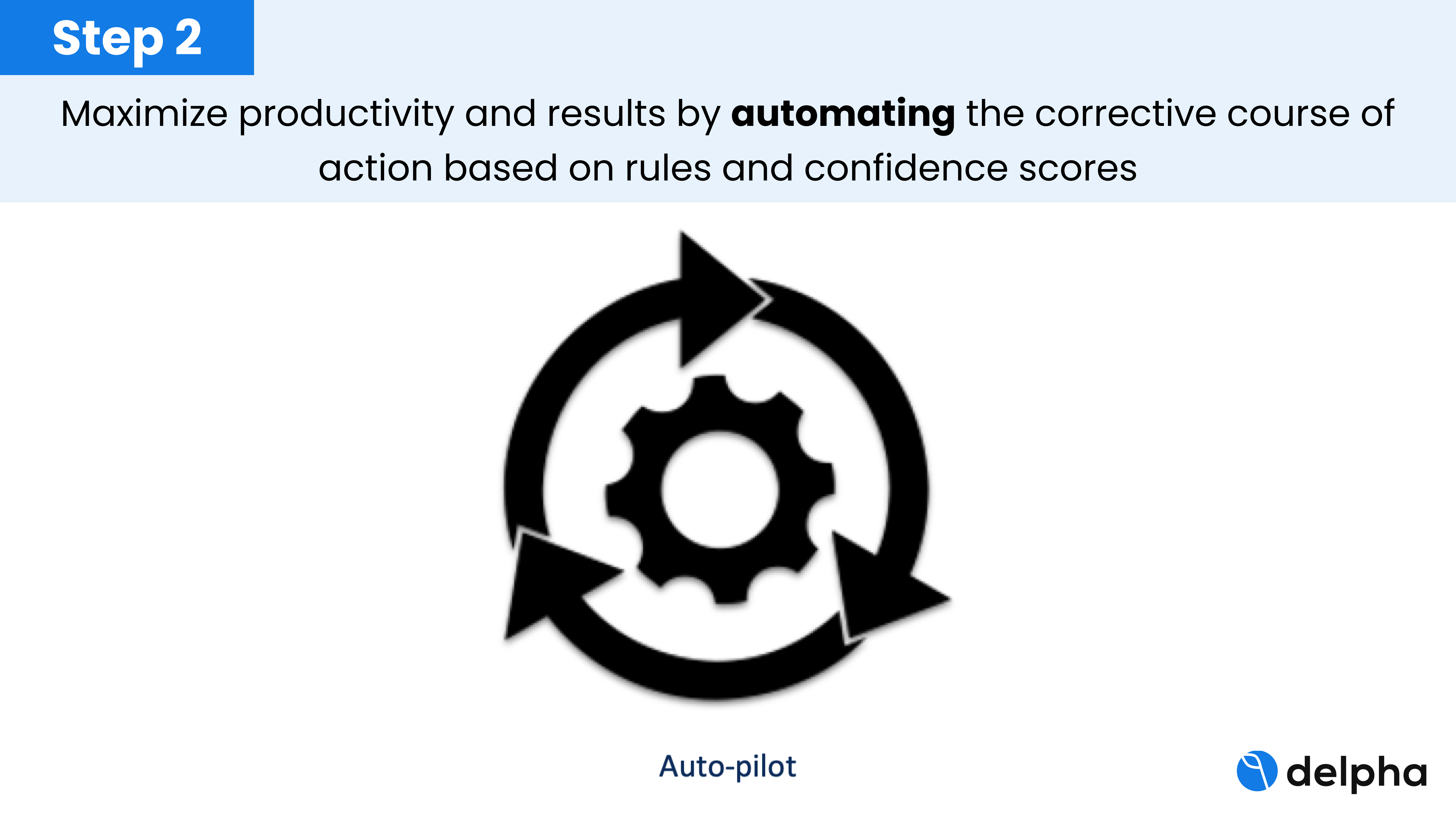
Using manual efforts to improve data quality is difficult, if not impossible. Step two is focused on cleaning up data at scale, leveraging automation.
For example, you might have two records in a system that are likely duplicates. An automation tool provides a duplicate confidence score of 95%. At this threshold, you might allow the system to automatically merge the duplications. Or perhaps you want more control, so the record is kicked to an employee for review. Either way, this process is much faster and eliminates the need to review every record manually.
Step three: Correct at scale
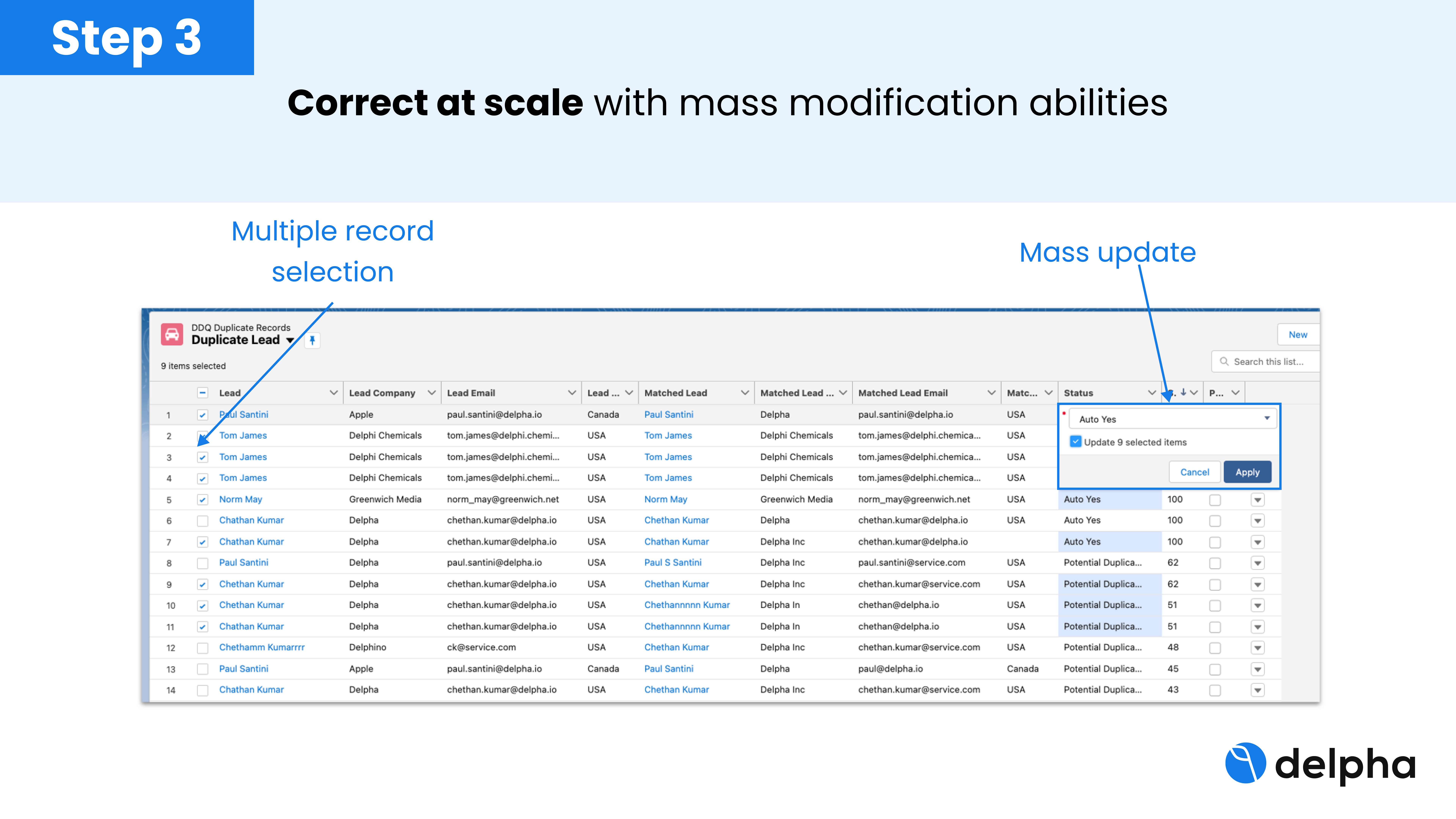
Bad data is expensive and costs analysts roughly 40% of their time vetting and validating it. If you want to recapture lost productivity, you need to identify potential issues faster but also go a step further – correcting problems at scale.
Automation helps identify incomplete data, and then uses high-quality sources to enrich that data to ensure it’s complete and accurate. It also flags potential issues, such as job changes, so you can get ahead of any “at-risk” deals.
Step four: Engage with frontline users
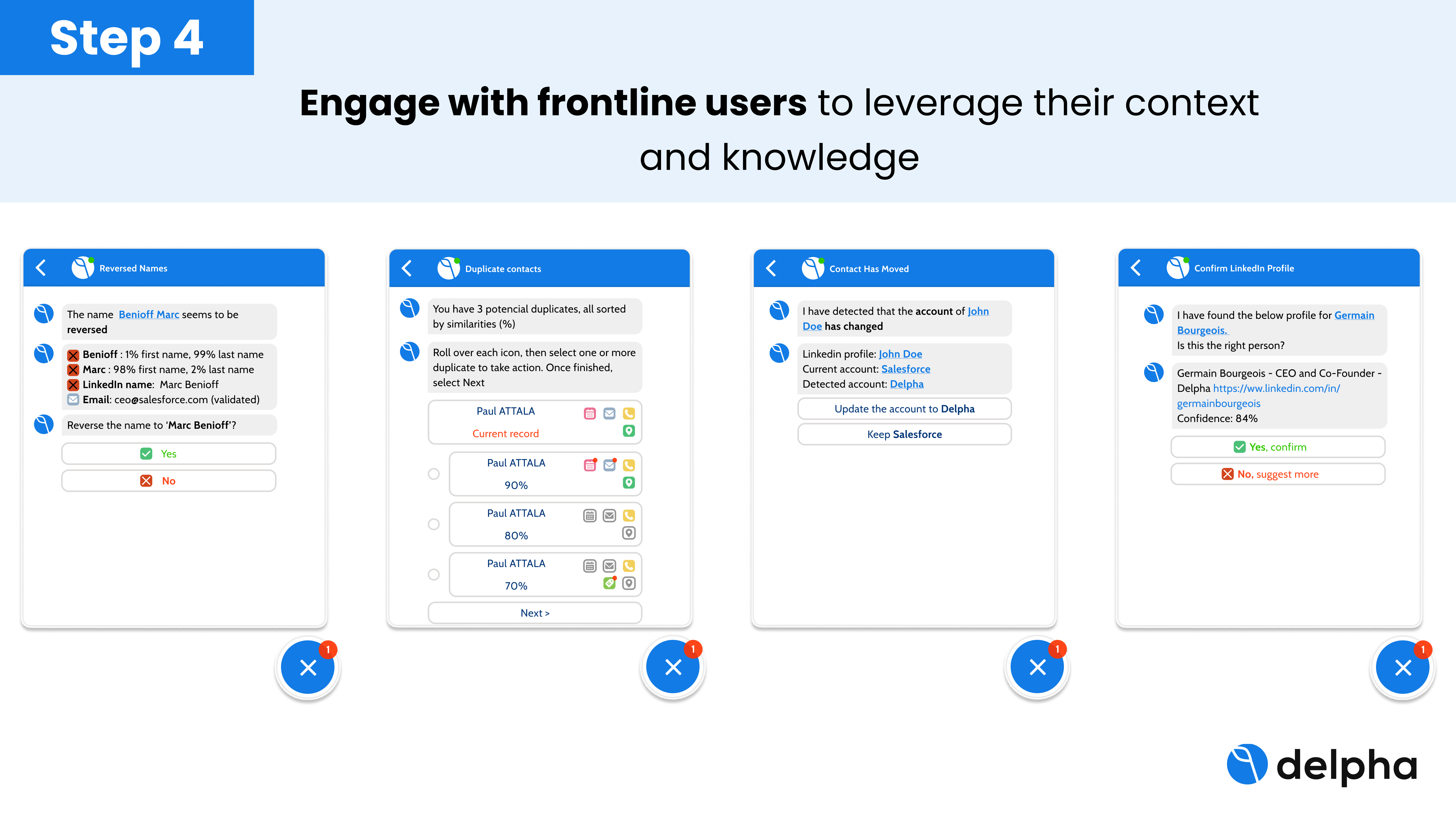
Automation helps identify data quality issues at scale and offloads the easy fixes. But oftentimes, you still want the ability to tap into employees’ contextual knowledge.
Imagine that a record has a duplicate confidence score of 70%. Sure, it’s likely a duplicate, but that score isn’t high enough that you’d necessarily want to merge the two records automatically. You want the ability to pass that record to an employee for manual review to leverage their contextual knowledge. Combining automation with the engagement of frontline workers as needed takes you over that last stretch of cleaning up your data.
Step five: Monitor the results
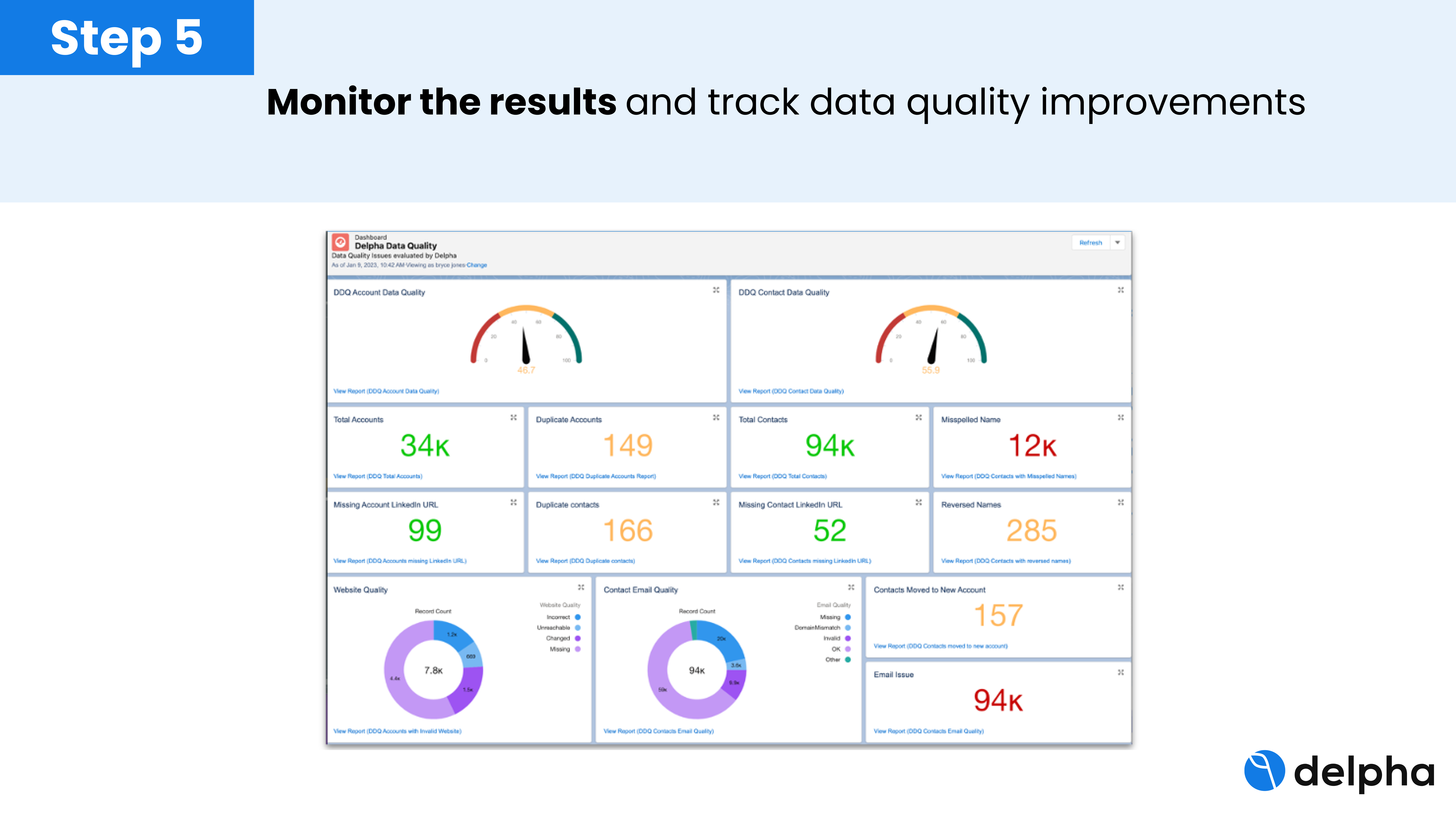
And lastly, you’re going to monitor your results. An automation tool focused on helping you improve data quality should have a dashboard. That dashboard should help you track improvements, so you can visualize that data and connect it to your KPIs.
Examples of common KPIs include cost per duplication, productivity improvements, decreased email bounce rates, and more. Connecting dashboard data to KPIs helps prove results to stakeholders and shows how you’re recapturing lost time, productivity, and opportunities in order to get the most from your data and support future growth.
Learn how to implement these 5 steps with Delpha